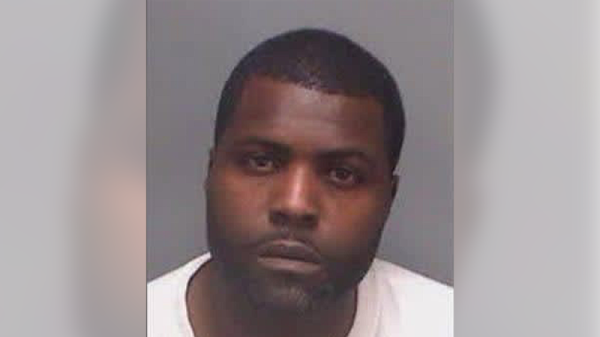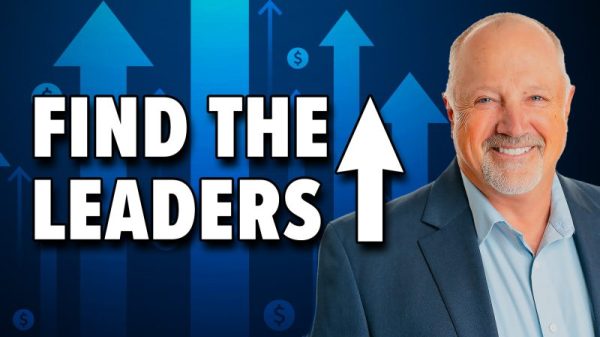Microsoft is Enabling BitLocker Device Encryption by Default on Windows 11
Data security has become a critical concern in today’s digital age, with cyber threats constantly evolving and becoming more sophisticated. In an effort to improve data protection for users, Microsoft has announced that BitLocker device encryption will now be enabled by default on Windows 11.
BitLocker is a built-in encryption feature in Windows that helps protect data by encrypting the entire drive. This means that even if someone gains unauthorized access to the device, they will not be able to read the data without the encryption key. By enabling BitLocker by default on Windows 11 devices, Microsoft is taking a proactive step towards enhancing data security for users.
One of the key benefits of enabling BitLocker by default is that it provides an added layer of protection against unauthorized access to sensitive data. In the event that a device is lost or stolen, the encrypted data will remain secure, reducing the risk of a data breach. This is especially important for organizations that handle sensitive information, such as financial institutions and healthcare providers.
Moreover, enabling BitLocker by default can also help improve compliance with data protection regulations, such as the General Data Protection Regulation (GDPR) and the Health Insurance Portability and Accountability Act (HIPAA). These regulations require organizations to implement adequate security measures to protect sensitive data, and enabling encryption by default is a step in the right direction.
While enabling BitLocker by default is a positive move towards enhancing data security, users should still take additional measures to protect their data. This includes setting strong passwords, enabling multi-factor authentication, and keeping software up to date to prevent security vulnerabilities.
In conclusion, Microsoft’s decision to enable BitLocker device encryption by default on Windows 11 is a significant step towards improving data security for users. By encrypting data at the device level, users can better protect their sensitive information from unauthorized access. However, it is important for users to complement this feature with additional security measures to further enhance data protection. Ultimately, data security is a shared responsibility, and by working together, we can create a safer digital environment for everyone.